今天小编带来了microsoft edge浏览数据查看方法,想知道怎么做的小伙伴来看看接下来的这篇文章吧,相信一定会帮到你们的。
microsoft edge浏览数据怎么查看?microsoft edge浏览数据查看方法
1、首先打开microsoft edge,鼠标点击“…”按钮,再点击“设置”按钮。

2、然后点击左侧方框中的“隐私和安全性”选项按钮。
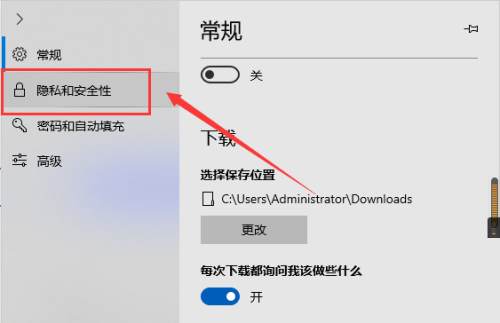
3、最后就是microsoft edge浏览数据信息。
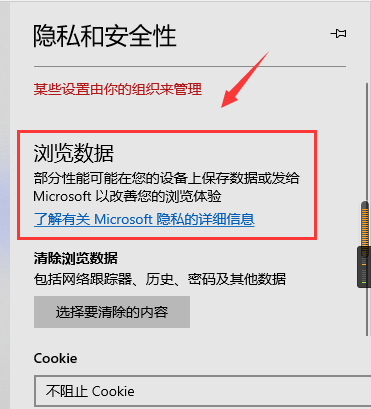
谢谢大家阅读这篇microsoft edge浏览数据查看方法,更多精彩教程请关注下载之家!
收藏
点赞